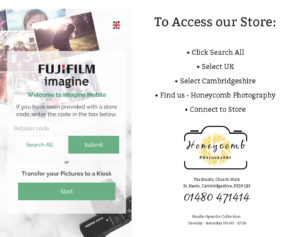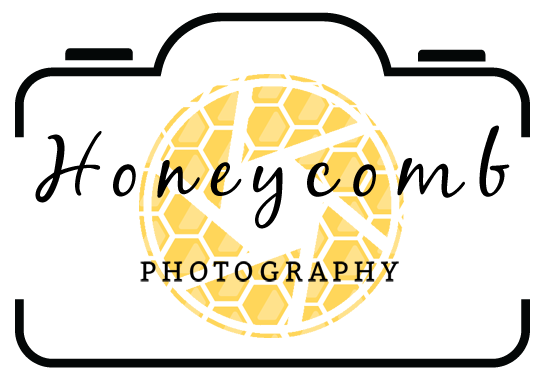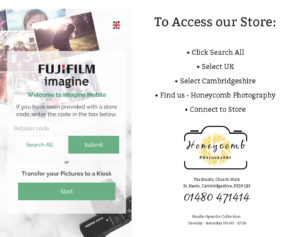Digital Restoration – St. Neots
Once your photographs have been scanned, we can perform a digital restoration process. Some images may only require an exposure, colour and contrast adjustment, others may need a little more attention! We can help with the following digital restoration and editing processes:
- Exposure, colour correction and contrast adjustment can all be performed
- Blemishes from general damage on the image can be removed
- Tears and creases can be eliminated
- Missing pieces of the photograph can be digitally put back together
- Some elements (including people) can be removed or added
Please Note: The above digital restoration processes can all be applied, however it really will depend on each individual image; our professional photographers would need to see the image in order to determine what realistically needs and/or can be done. We will always provide you a quote for any restoration work.
Photo-Printing – St. Neots
After your images have been digitally enhanced, we have plenty of options for printing. You can choose from photo-printing standard sizes, custom sizes and large format sizes (this will depend on the size of the original image/quality of the scan we were able to produce). You can also have your photographs printed on canvas.
Photo-Printing from your Phone, USB or iPad
Our experienced and professional photographers are used to handling photographs on a daily basis, our trained eyes will know if colour or exposure needs to be adjusted and how best to crop an image to fit the ratio and size you require. If you have photographs you need printing from your phone, computer or iPad, we can do this here at Honeycomb Photography. Each individual photograph printed is hand-checked in order to provide you with high quality images.
Sort and Choose Images from the comfort of your own home
Most people now have hundreds, if not thousands of images on their phone! Standing in store and painstakingly going through these in order to find the image you want to print can be really time consuming and frustrating. If you wish, you can sit in the comfort of your own home and select the image/s you need printing and then send them to us for printing:
Email us your photographs to be printed
If you have only one or two images, you may be able to simply send these via email. Please send them to info@honeycomb-photography.co.uk
WhatsApp
You can send a few images via WhatsApp. Please send them to 07828922552
We Transfer
If you have a larger number of photographs to be printed, it may be easier to send them via a download link, we use ‘We Transfer‘, where you can send up to 2GB of data FREE of charge.
How to use ‘We Transfer’
We Transfer is simple and FREE to use, but if you haven’t used it before, here is a simple guide.
- From your phone or your desktop, simply go to wetransfer.com
- From your phone you can select photos in your phone library or from your desktop you can select photos from your computer, USB or direct from your camera card
- Choose the option to ‘Send Files for FREE’
- Upload your files if you haven’t already done so
- Enter in your own email address and our (the recipient email address) when prompted – our email address is info@honeycomb-photography.co.uk
- Add a message if you wish
- Click the Transfer button
- Nowadays for security, you will need to enter in a code to verify – this will be send to your email address, simply enter in the code and you are done!
Fuji-App
You can also order your photographs from our Fuji Mobile App, pay online, select sizes and order for delivery or collection from our studio – Honeycomb Photography, The Studio, Church Walk, St. Neots
- On your phone, go the the FUJIFILM Imagine App and download
- Search for your Retailer (UK, Cambridgeshire)
- You will us listed under Honeycomb Photography, St. Neots – click to connect
- You will then be able to upload photos, browse and purchase via this app for delivery or collection in store